⏩ Keyboard Shortcut Keys to Impress Your Friend⏪
Now a days People Are Very Busy And They Want Shortcuts In every Stage Of Life even In Career Making And Money Making in Everything Else.
But these are the Talks About the Real Life Not In The Virtual Or Digital Life As Now Everything Is Going To be Digital As Time Passes.
So codinGyan Brings And Help You To Save Your Time In Digital Or Virtual World Of Digitilisation.
So Check Out Given Below Shortcut Keys Of Computer Which Will Save Your Time And Help You To DO Everything QUICKLY & SMARTLY other than anyone else And You Will Stand Out Of the regular increasing crowd. ↴↴↴
Ctrl + A - Select All
Ctrl + B - Bold
Ctrl + C - Copy
Ctrl + D - Fill
Ctrl + F - Find
Ctrl + G - Find next instance of text
Ctrl + H - Replace
Ctrl + I - Italic
Ctrl + K - Insert a hyperlink
Ctrl + N - New workbook
Ctrl + O - Open
Ctrl + P - Print
Ctrl + R - Nothing right
Ctrl + S - Save
Ctrl + U - Underlined
Ctrl + V - Paste
Ctrl W - Close
Ctrl + X - Cut
Ctrl + Y - Repeat
Ctrl + Z - Cancel
F1 - Help
F2 - Edition
F3 - Paste the name
F4 - Repeat the last action
F4 - When entering a formula, switch between absolute / relative references
F5 - Goto
F6 - Next Pane
F7 - Spell Check
F8 - Extension of the mode
F9 - Recalculate all workbooks
F10 - Activate Menubar
F11 - New graph
F12 - Save As
Ctrl + : - Insert the current time
Ctrl + ; - Insert the current date
Ctrl + " - Copy the value of the cell above
Ctrl + ' - Copy the formula from the cell above
Shift - Offset Adjustment for Additional Functions in the Excel Menu
Shift + F1 - What is it?
Shift + F2 - Edit cell comment
Shift + F3 - Paste the function into the formula
Shift + F4 - Search Next
Shift + F5 - Find
Shift + F6 - Previous Panel
Shift + F8 - Add to the selection
Shift + F9 - Calculate the active worksheet
Shift + F10 - Popup menu display
Shift + F11 - New spreadsheet
Shift + F12 - Save
Shift + ←↑→↓(arrow keys) - to select the particular area
Ctrl + F3 - Set name
Ctrl + F4 - Close
Ctrl + F5 - XL, size of the restore window
Ctrl + F6 - Next Workbook Window
Shift + Ctrl + F6 - Previous Workbook Window
Ctrl + F7 - Move window
Ctrl + F8 - Resize Window
Ctrl + F9 - Minimize the workbook
Ctrl + F10 - Maximize or Restore Window
Ctrl + F11 - Inset 4.0 Macro sheet
Ctrl + F1 - Open File
Alt + F1 - Insert a graph
Alt + F2 - Save As
Alt + F4 - Output
Alt + F8 - Macro dialog
Alt + F11 - Visual Basic Editor
Ctrl + Shift + F3 - Create a name using the names of row and column labels
Ctrl + Shift + F6 - Previous Window
Ctrl + Shift + F12 - Printing
Alt + Shift + F1 - New spreadsheet
Alt + Shift + F2 - Save
Alt + = - AutoSum
Ctrl + `- Toggle value / display of the formula
Ctrl + Shift + A - Insert the argument names in the formula
Alt + down arrow - automatic view list
Alt + ' - Format Style Dialog
Ctrl + Shift + ~ - General Format
Thanks
Visit Again For More usefull computer knowledge
- External Resources
Keyboard Shortcut Keys to Impress Your Friend - codinGyan
 Reviewed by Shaishav Anand
on
July 19, 2019
Rating:
Reviewed by Shaishav Anand
on
July 19, 2019
Rating:
 Reviewed by Shaishav Anand
on
July 19, 2019
Rating:
Reviewed by Shaishav Anand
on
July 19, 2019
Rating:

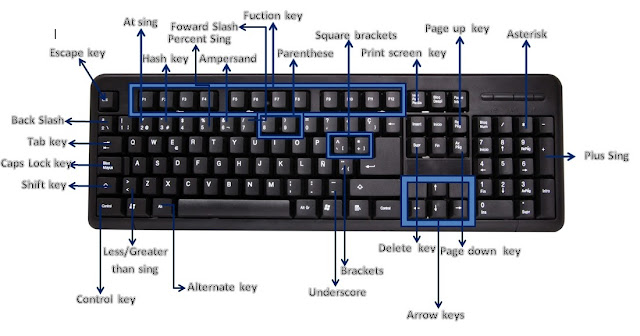


Informative content..Angular web development company
ReplyDeleteKeyboard Shortcut Keys To Impress Your Friend - Codingyan - Coding Gyan >>>>> Download Now
ReplyDelete>>>>> Download Full
Keyboard Shortcut Keys To Impress Your Friend - Codingyan - Coding Gyan >>>>> Download LINK
>>>>> Download Now
Keyboard Shortcut Keys To Impress Your Friend - Codingyan - Coding Gyan >>>>> Download Full
>>>>> Download LINK 2y